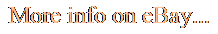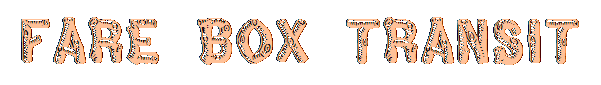USB, rewired Aircraft Control Panel Flight Sim Controller Button Box works w PC

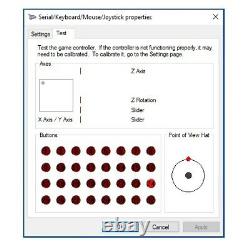




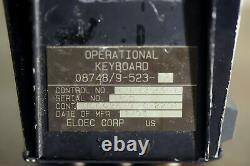




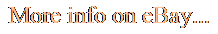
Salvaged Aircraft Operational Keyboard converted to USB-connected flight simulation button box. I like taking old hardware, especially old computers or aircraft control panels, and rewiring them for use with modern computers. These are made from Operational Keyboards, produced by the Eldec Corp, US, back in the early 1990s. These button boxes are powered by a USB controller controller board and each contain 24 USB joystick buttons. The box connects to your computer with a standard USB B cable (not included) and appears in Windows like any other USB joystick or video game controller.
Once plugged in, you have 24 joystick/gamepad buttons to assign within your flight sim/video game like you would program any other controller. 23 of the USB joystick buttons are momentary switches (they stay depressed as long as you hold the button down and release as soon as you let go).
1 of the USB joystick buttons (RADAR/DISPLAY, bottom row, center) is a latching switch and will turn on when you press it and stay on until you press it a second time. I've also added a USB B panel mount in the rear and rubber feet for desktop use (original panel screw things are still attached if I wanted to build a simpit or something). I don't know exactly what these panels were taken off of, but the labels on the keys suggest twin-engine jet, or somebody suggested to me a helicopter. I don't know if these were taken off of an actual aircraft or something like a flight simulator (the grime I had to clean up suggests an aircraft), but they certainly feel nice and solid to press with just the right amount of springiness and resistance. Some of the rubber domes around a few buttons are a little on the rough side (see photos), but mechanically, the switches work great.
Ask if you have any questions. There's a little bit of flexibility when programming these keypads. If you have any specific requests in terms of turning key presses on the button box into commands sent to your PC, let me know and I'll see if I can make it happen. The item "USB, rewired Aircraft Control Panel Flight Sim Controller Button Box works w PC" is in sale since Thursday, October 1, 2020. This item is in the category "Video Games & Consoles\Video Game Accessories\Controllers & Attachments". The seller is "grapnelscupper" and is located in Arlington, Virginia.This item can be shipped to United States.
- Connectivity: Wired
- Brand: Unbranded
- Type: Flight Instrument Panel
- Compatible Product: Controller
- Compatible Model: For PC